Philips HD 7546 Coffee Brewer: Delicious Coffee In A Few Minutes
If you are a coffee lover, you know how important it is to have a good coffee maker that brewed coffee with rich aroma and flavor. A great coffee machine is a must-have item in any kitchen, and if you’re looking for a reliable coffee machine that ticks all the right boxes, the Philips HD 7546 Coffee Brewer is a great option.
Design
The Philips HD 7546 Coffee Brewer has a sleek and modern design that looks great in any kitchen. It has a stainless-steel housing that gives it a premium look and makes it durable. The dimensions of this coffee machine are 221 mm x 221 mm x 388 mm and it weighs around 2.56 kg.
Features
The Philips HD 7546 Coffee Brewer has a lot of great features that make it a great investment for any coffee lover. It has a large water tank with a capacity of 1.2 liters, and it’s easy to refill.
One of the best things about this coffee machine is that it has a handy ‘aroma twister’ that ensures that the coffee is evenly brewed, and the aroma and flavor are extracted perfectly.
It also has a handy timer that you can set up to 24 hours in advance, allowing you to wake up to freshly brewed coffee every morning.
Performance
The Philips HD 7546 Coffee Brewer brews delicious coffee in just a few minutes. The coffee machine has a fast-brewing system that ensures that you get a hot and delicious cup of coffee in no time.
The coffee that comes out of this machine is rich and full of flavor, and it tastes great. The aroma of the coffee fills up the kitchen, and you just can’t resist taking a sip.
Ease of Use
The Philips HD 7546 Coffee Brewer is very easy to use. The buttons and controls are easy to understand and operate, and you can easily program the machine to your liking. The water tank is also easy to fill, and the coffee filter is easy to access and clean.
Conclusion
Overall, the Philips HD 7546 Coffee Brewer is a great coffee machine that brews delicious coffee in just a few minutes. It has a lot of great features, and it’s very easy to use. If you’re looking for a reliable and efficient coffee machine, the Philips HD 7546 Coffee Brewer is definitely worth considering.
Coffee Brewer,with Drip Stop, 1000W, Capacity (Watertank): 1.2 L, Capacity (Cups): 15 , Brewing Time (min): 10 min, Disposable , Colour: Black, Stainless Steel
Philips HD 7546 properties
| Product name | HD 7546 |
| Type | Coffee Brewer |
| Integrated | No |
| Features | Drip Stop |
| Functions | Automatic Shutdown |
| Filter Type | Disposable |
| Integrated Coffee Grinder | No |
| Integrated Milk Frother | No |
| Brewing Time (min) | 10.0 min |
| Capacity (Watertank) | 1.2 L |
| Capacity (Cups) | 15 |
| Power | 1000 W |
| Type of Pot | Thermo Pot |
| No. of Brewing Pots Included | 1 pcs |
| Colour | Black, Stainless Steel |
| Width | 25.5 cm |
| Height | 37.0 cm |
| Depth | 22.1 cm |
| Weight | 2.03 kg |










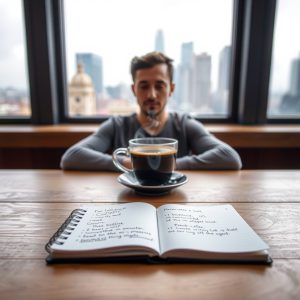






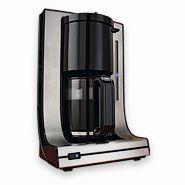



Reviews
There are no reviews yet.